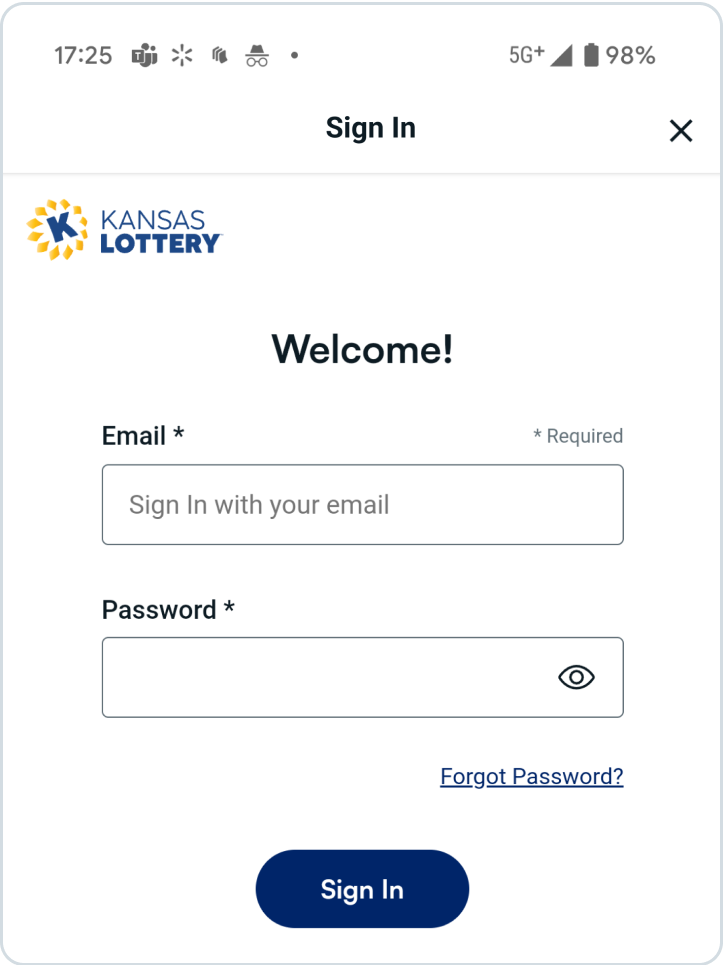Download and Install the Android App
The Kansas Lottery PlayOn® app is now available in the Google Play Store.
You can also safely download and install the Kansas Lottery PlayOn® app on your Android device by following the instructions below. Screens and steps may differ from what’s shown, depending on your Android device.
You can also visit playonkansas.com on your mobile browser to participate in purchasing online games or PlayOn® Loyalty activities. If you need assistance, please contact our Customer Support Center at (913) 653-0028.
Step 1.
Search for, and open “Settings”
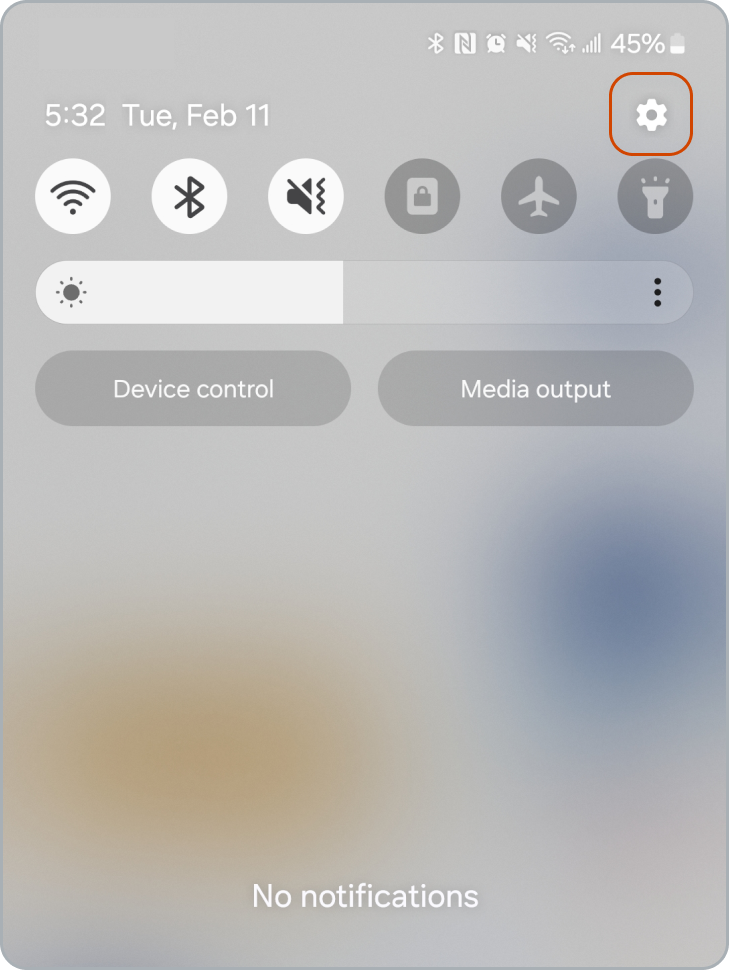
Step 2.
Inside Settings, search for “install unknown apps”
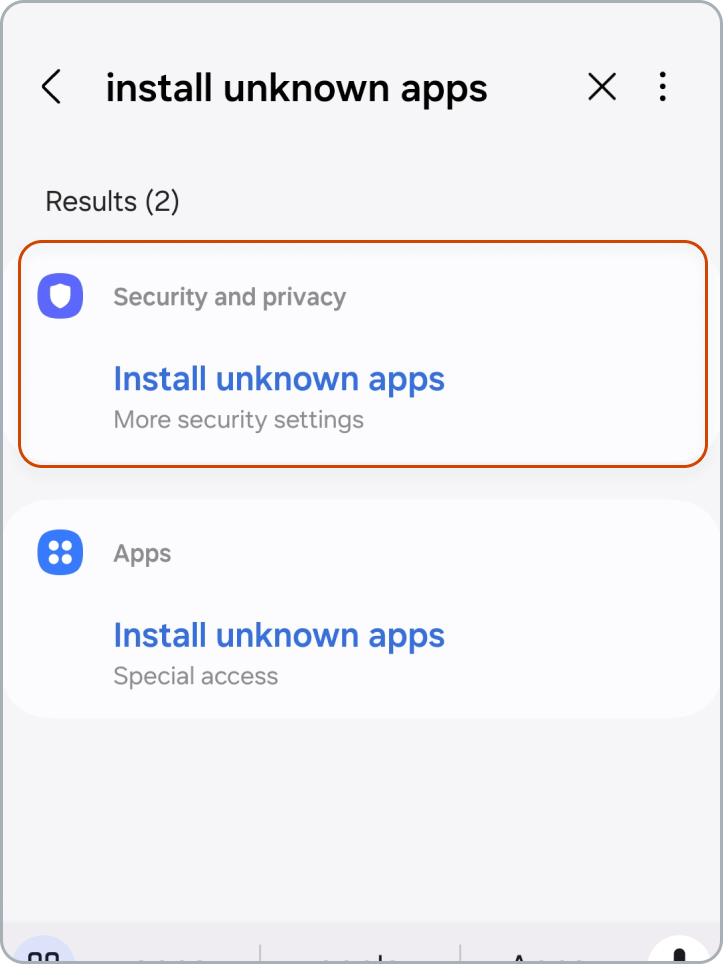
Step 3.
Tap on “Install unknown apps”
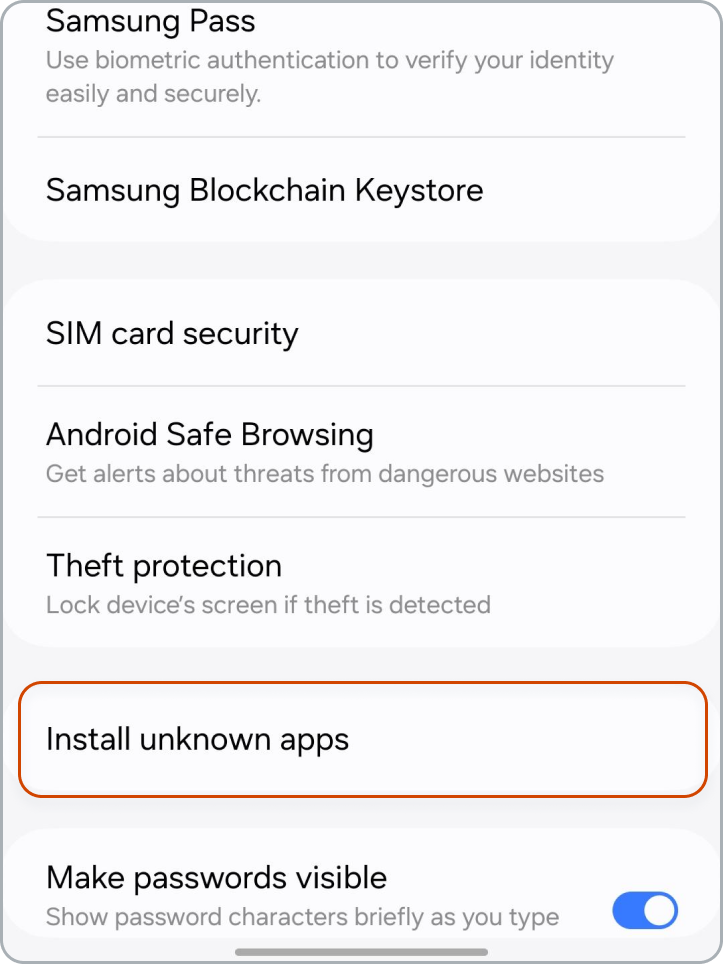
Step 4.
Select the Browser you will use to download the app

Step 5.
Tap the download link below from within your mobile browser
Step 6.
Tap on “Download anyway”
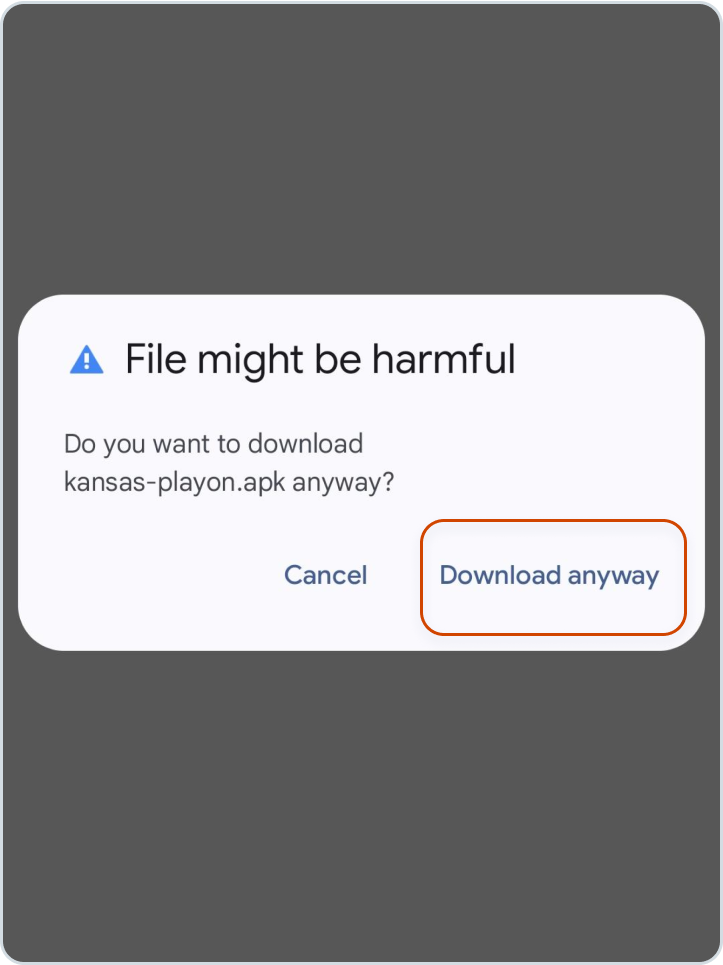
Step 7.
Tap on the downloaded file to Open
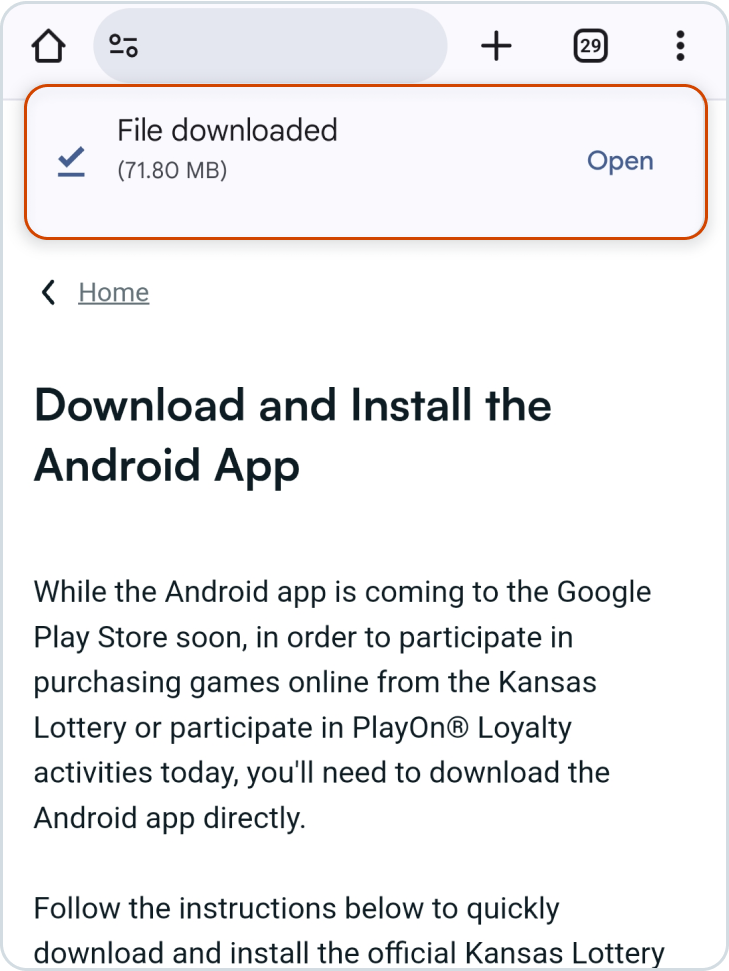
Step 8.
If you receive the "Unknown App Blocked" error, press "Ok" and proceed to step 9, otherwise, go to step 12
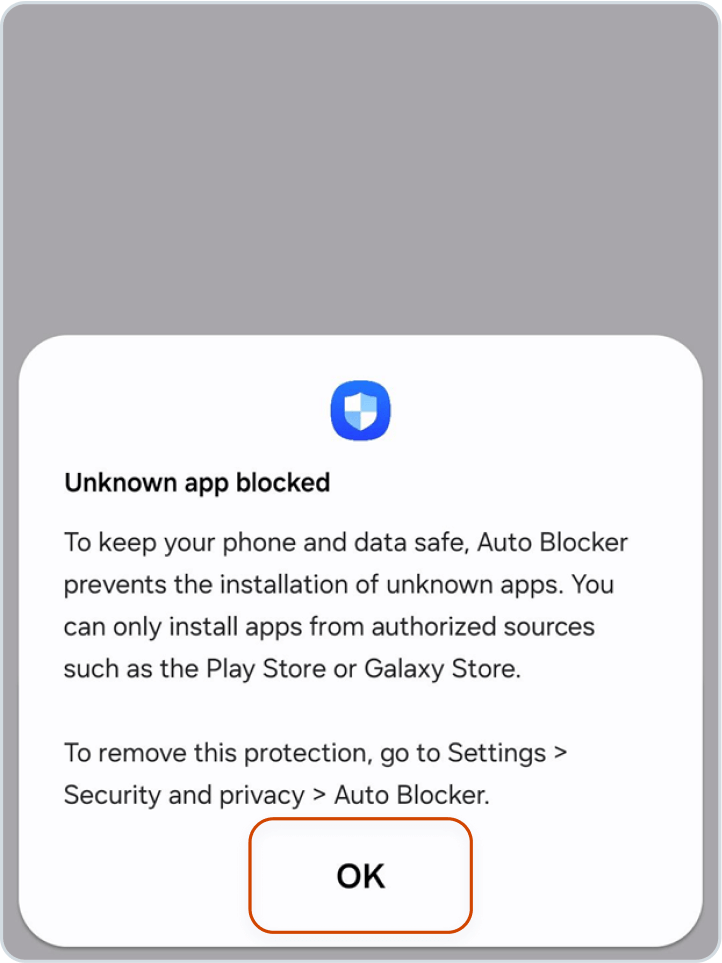
Step 9.
Inside Settings, search for “Auto Blocker”
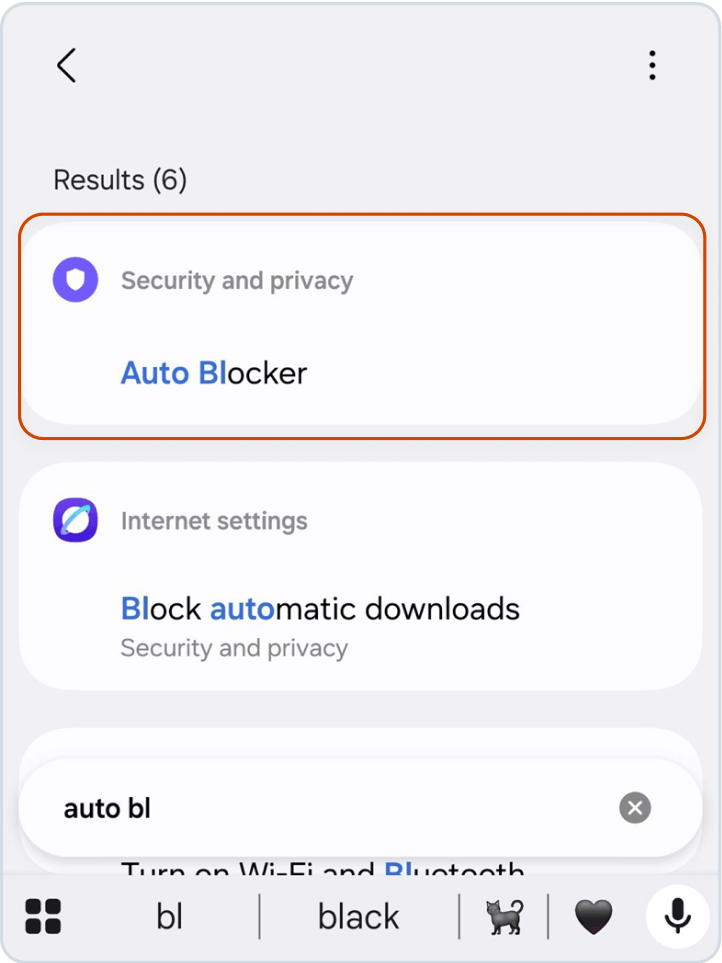
Step 10.
Find the Auto Blocker on/off switch
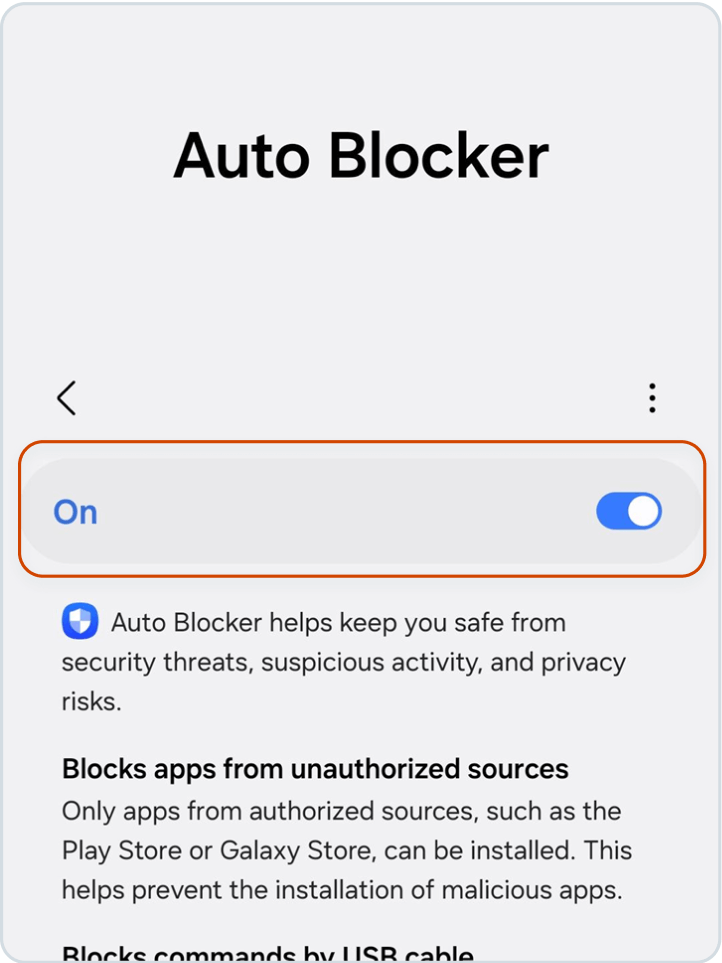
Step 11.
Turn off the Auto Blocker
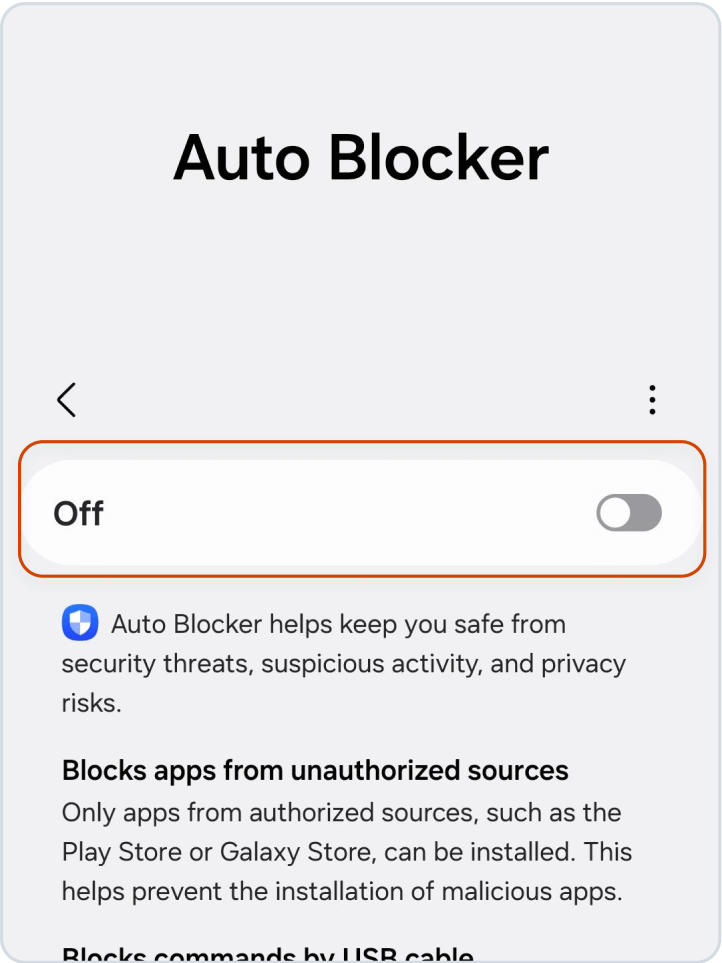
Step 12.
Open your download folder and select the .apk file to open and install the app
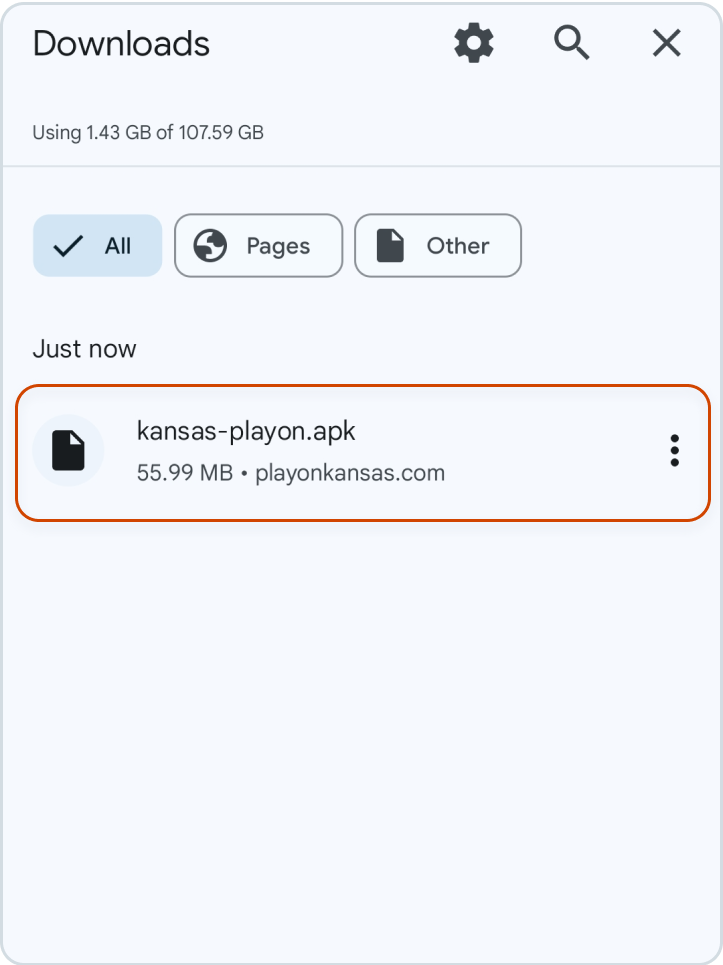
Step 13.
Tap on “Install”
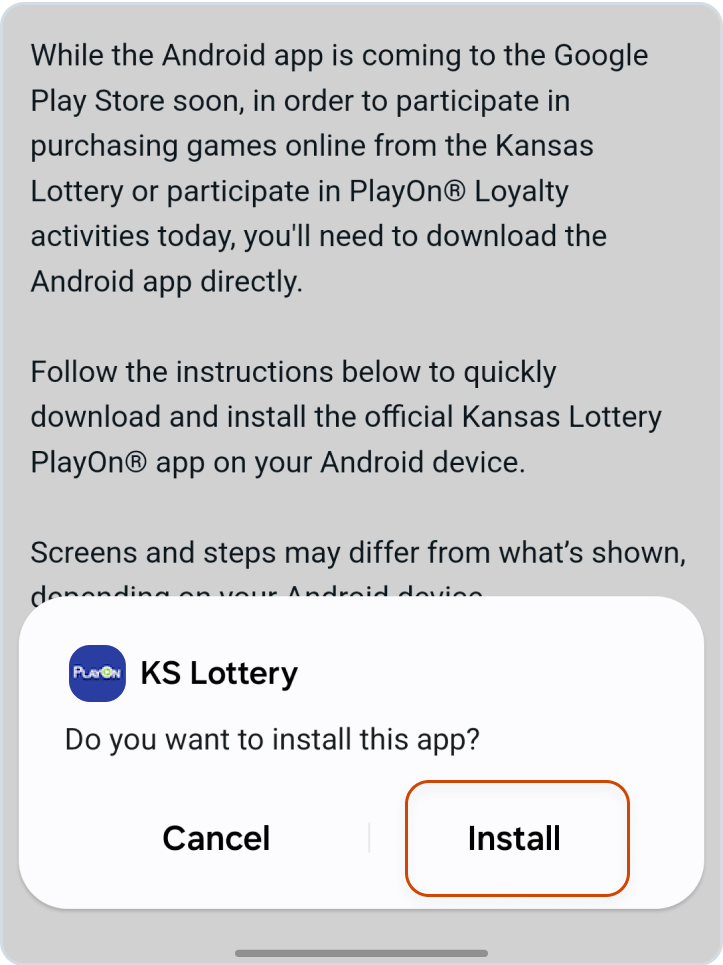
Step 14.
Tap “Open”
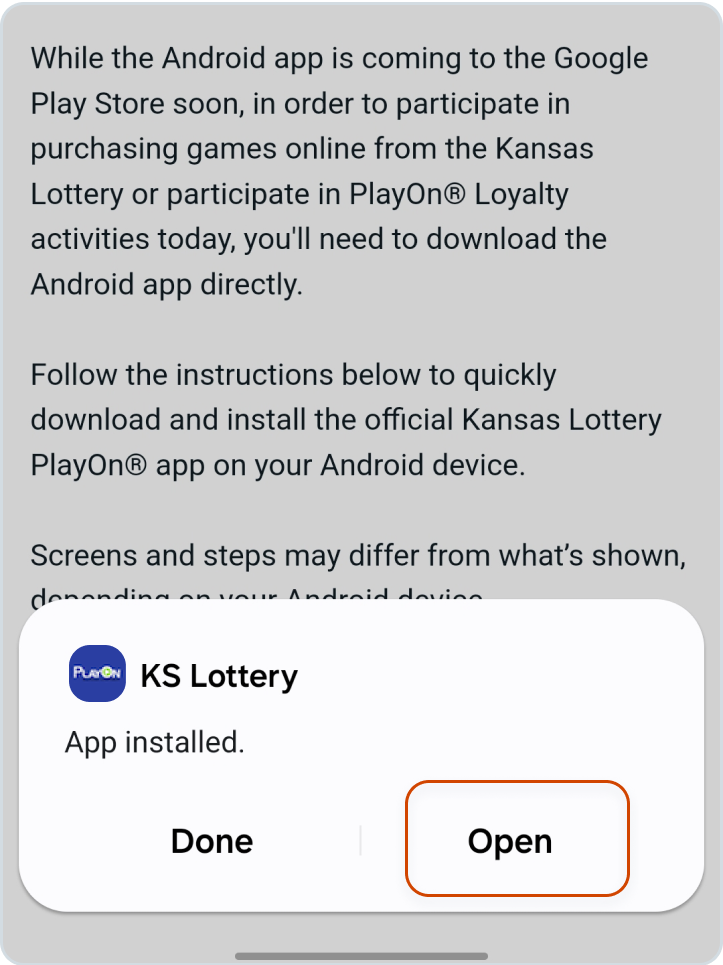
Step 15.
Once installed, you can open the app to Sign In or Register
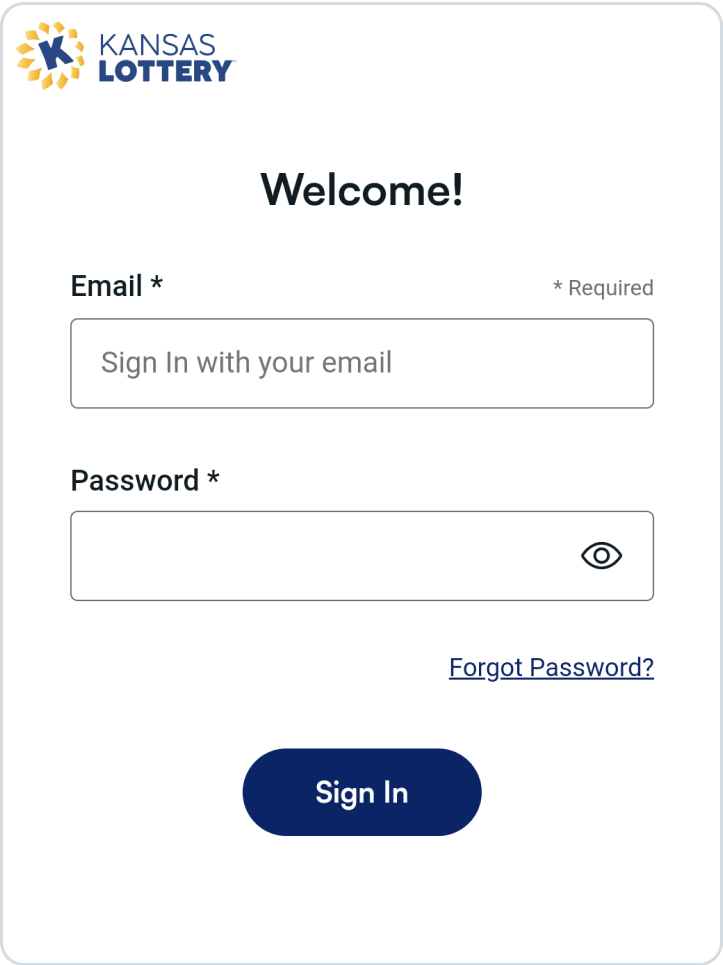
Step 1.
Search for, and open “Settings”
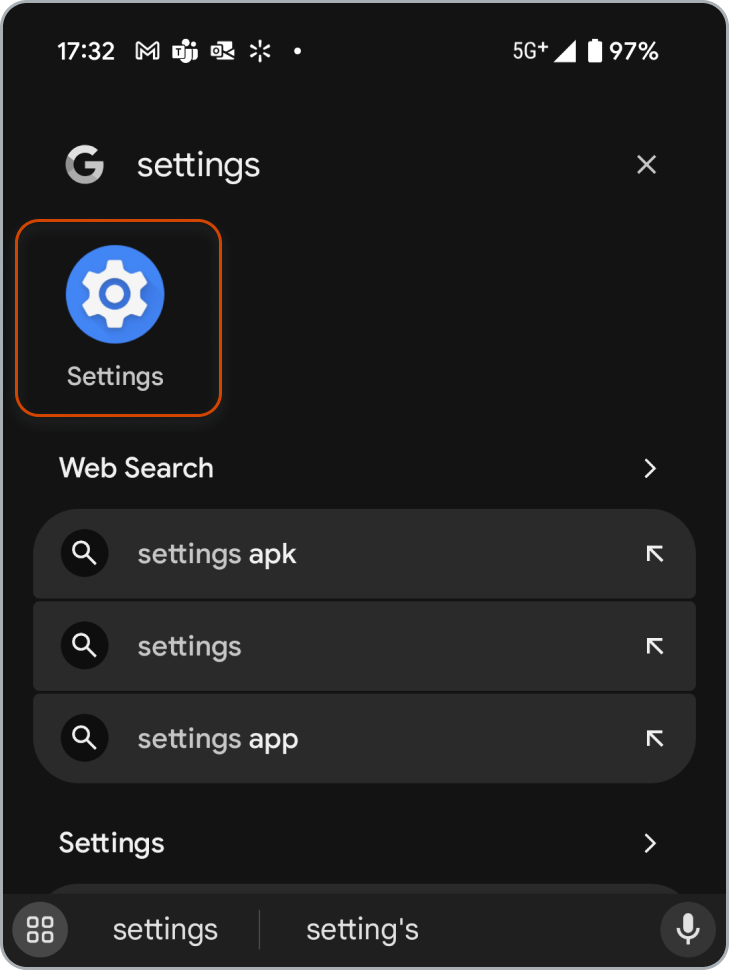
Step 2.
Inside Settings, search for “install unknown apps”
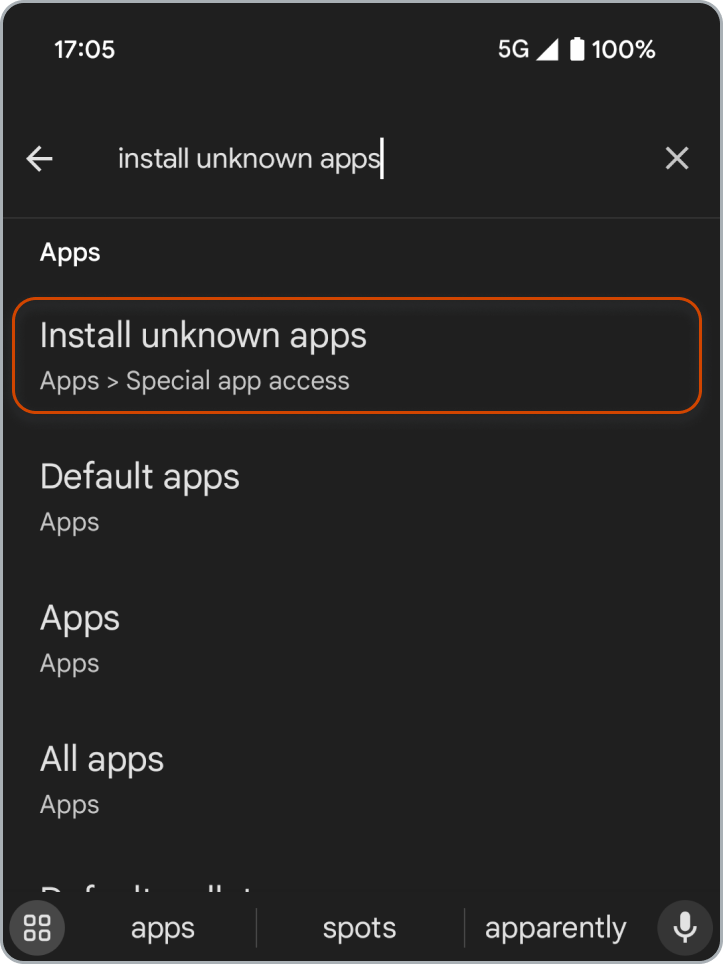
Step 3.
Tap on “Install unknown apps”
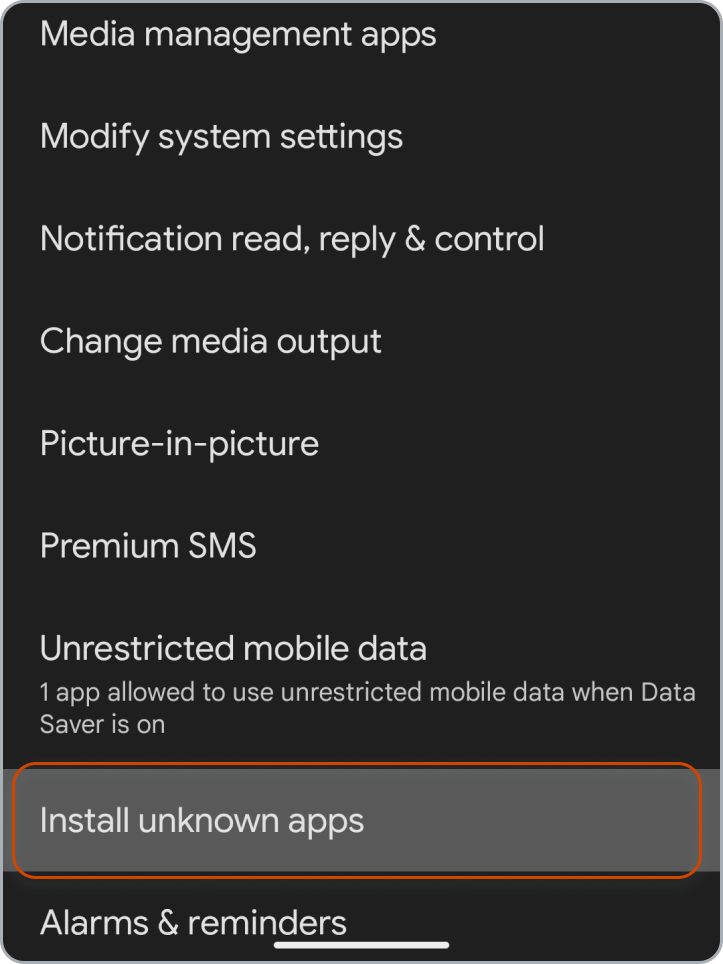
Step 4.
Select the Browser you will use to download the app
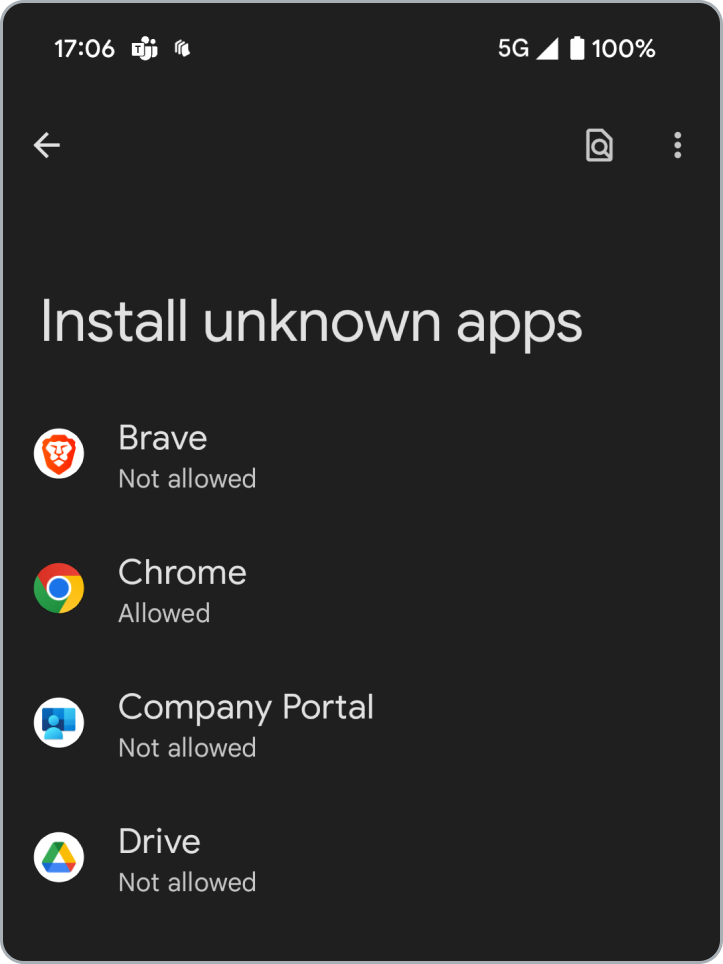
Step 5.
Select “Allow from this source”
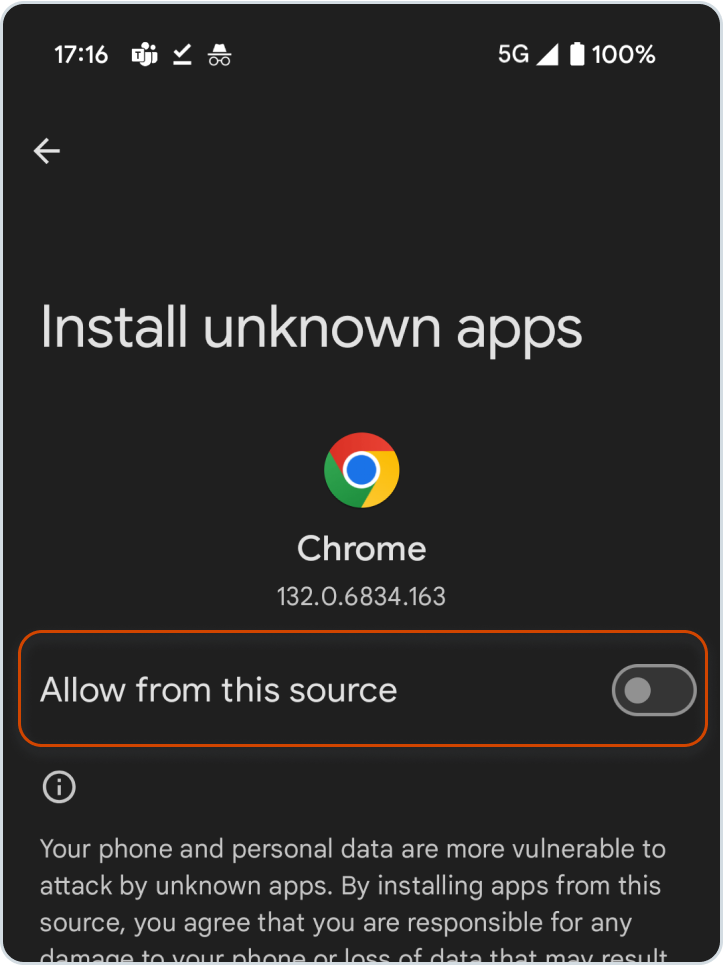
Step 6.
Tap the download link below from within your mobile browser
Step 7.
Tap on “Download anyway”
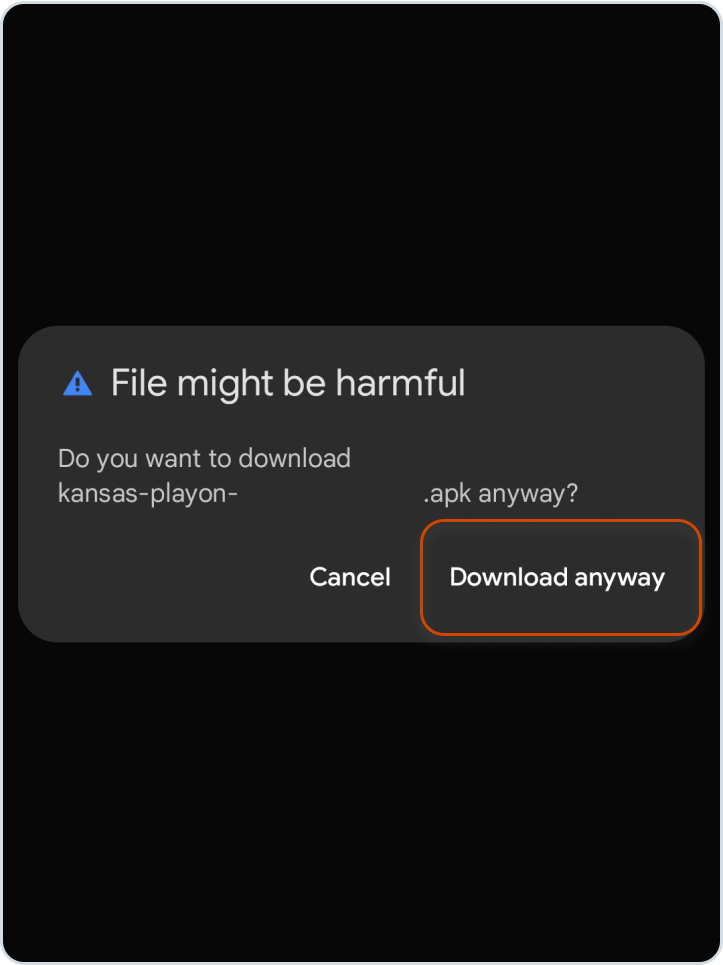
Step 8.
Tap on the downloaded file to Open
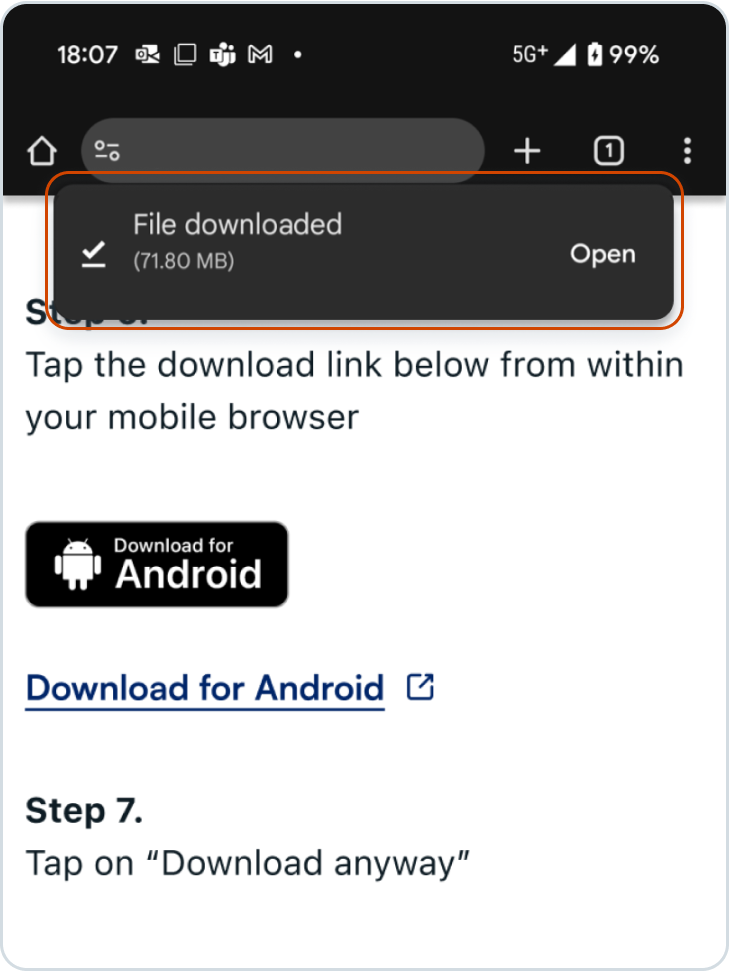
Step 9.
Tap on “Install”
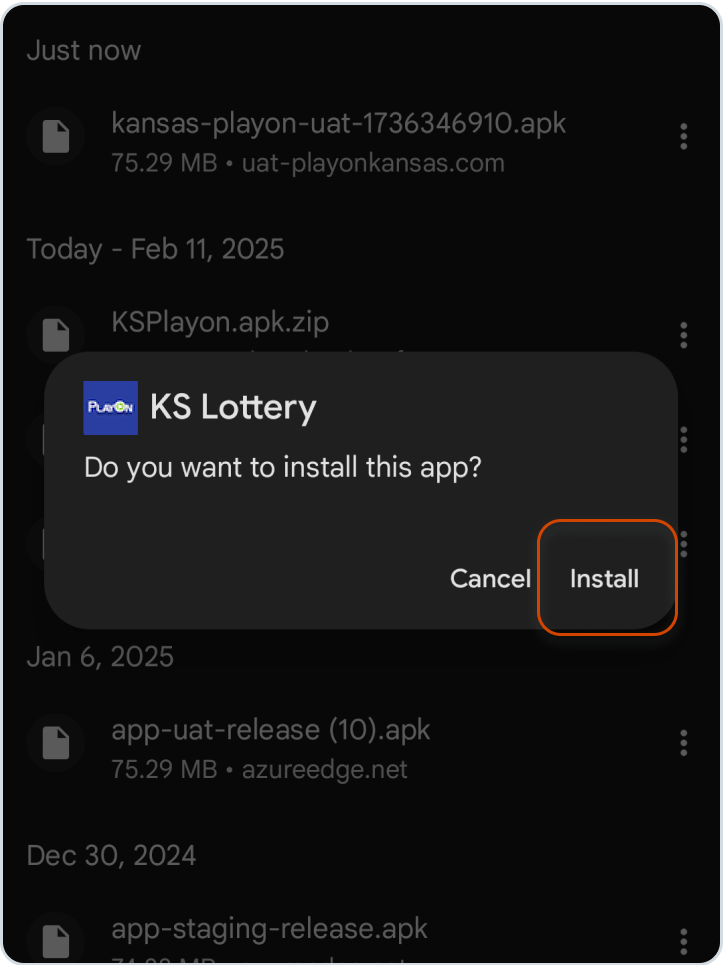
Step 10.
Once installed, you can open the app to Sign In or Register